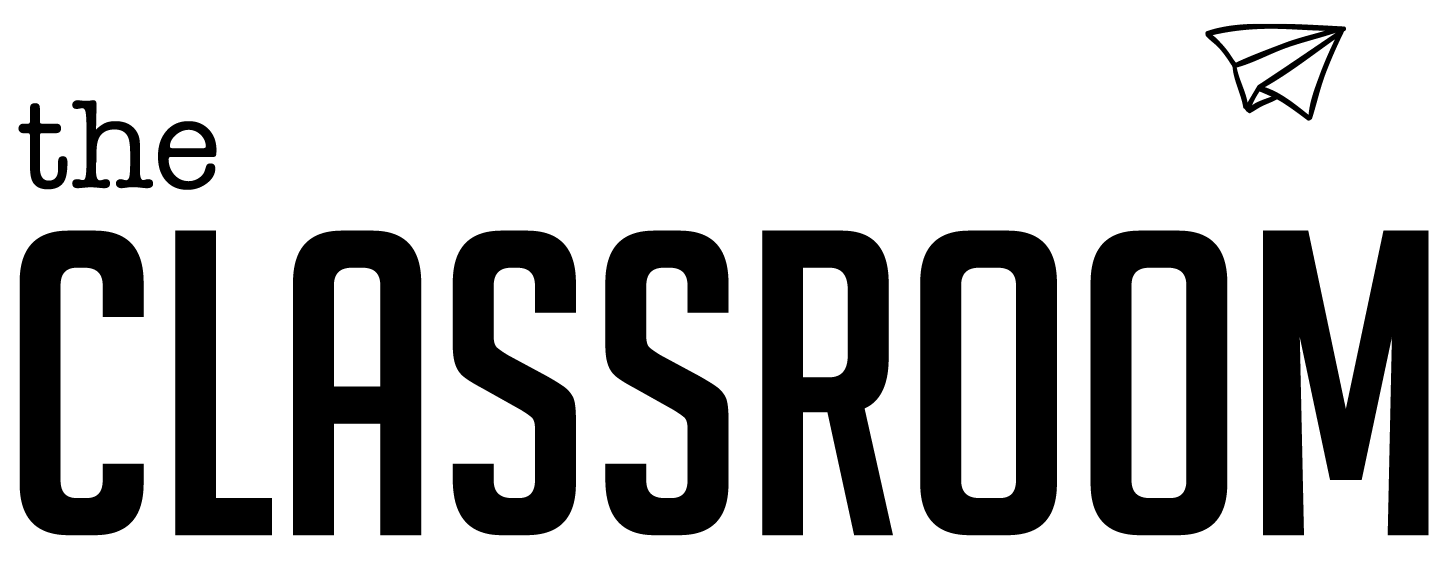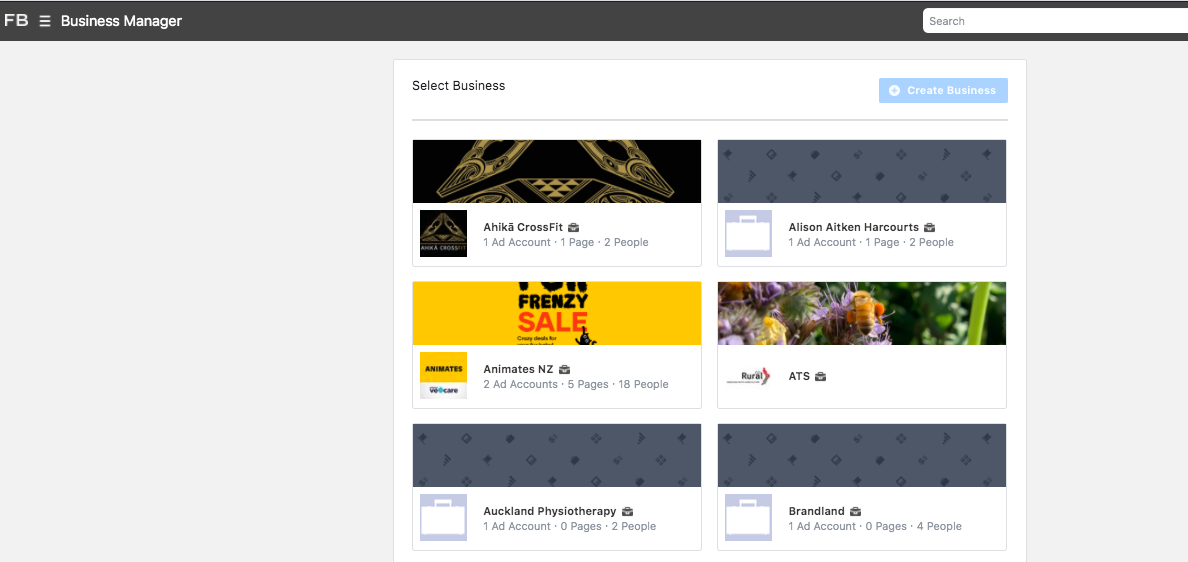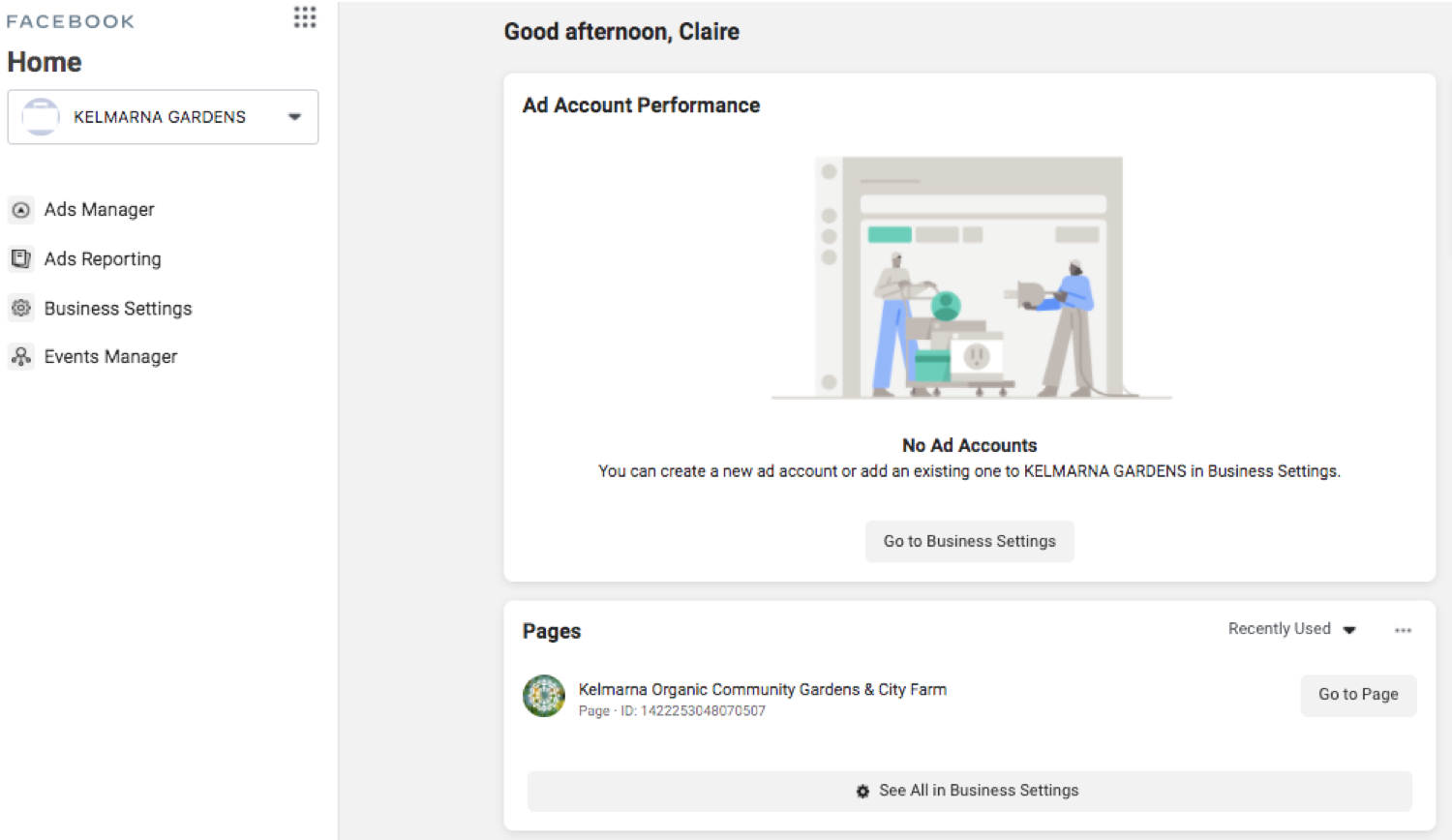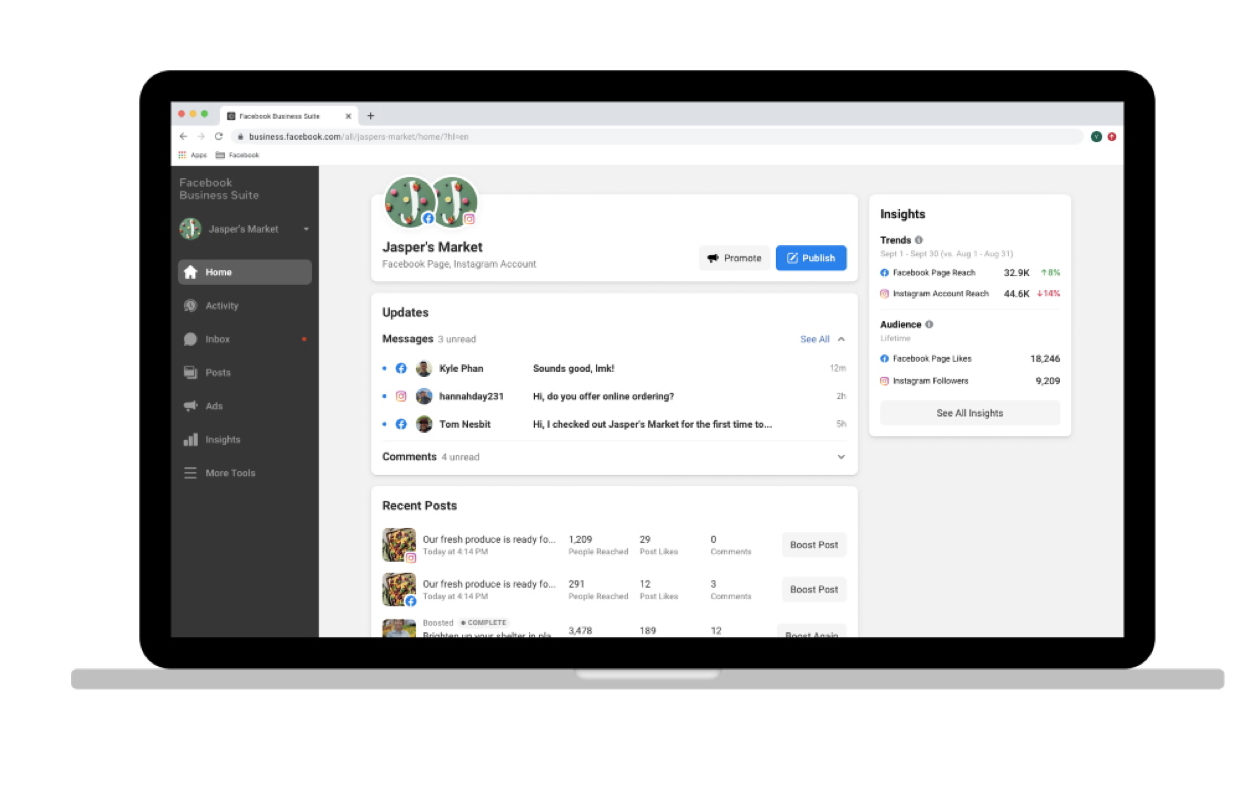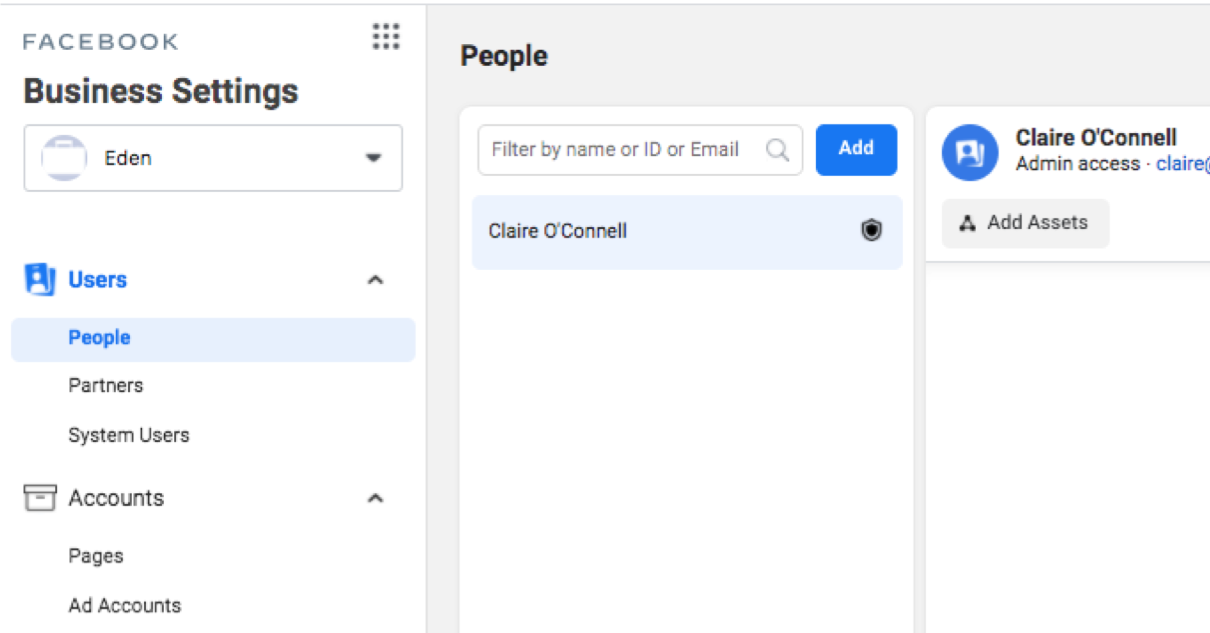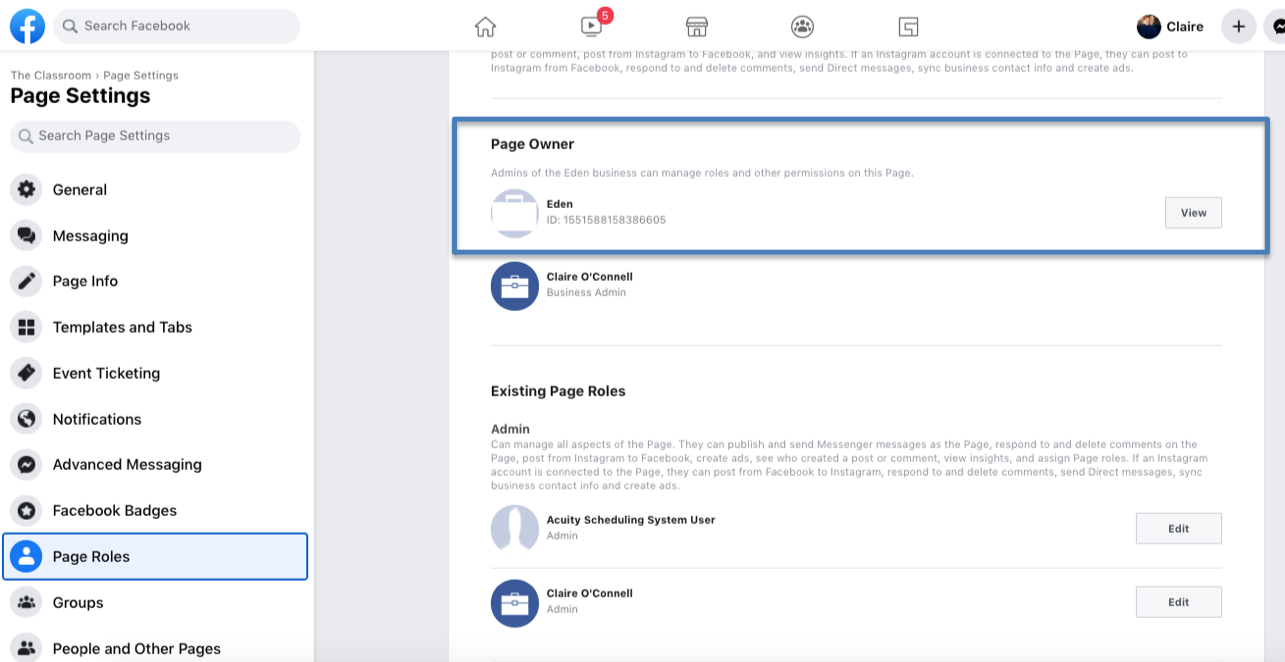Before you create a new Business Manager, check that you don’t already have one or that someone else hasn’t set one up for the business.
Business Managers have been automatically created for people when they do things like convert an Instagram profile to a Business account, or create a shop. So you or the company may already have one, you just don’t know it yet…
There are 3 ways to check if you already have a Business Manager.
Go to https://www.business.facebook.com
You may see something that looks like one of these two screenshots.
Like this if you have access to multiple businesses.
OR something like this if you just have access to just the one business.
This is the OLD version os Business Manager - most people now have Business Suite however as of September 2021, there are still people who have not switched to Business Suite.
Business Settings on the left-hand menu will take you through to the control room of Business Manager.
If either of the above two options are you, you have a business structure set up. But you may need to continue adding employees or other assets to your business manager.
2. You may get taken to Business Suite
When you go to business.facebook.com you may be taken to Business Suite instead (to see the explanation of Business Manager VS Business Suite click here). This is the current version
In the left hand menu Go to More Tools -> Business Settings.
If you DO have already have access to your Business Manager, you’ll see something like this. This is Business Settings, the control room of your business.
You can also check what other businesses you have access to by clicking the dropdown next to the business name (in this case Eden).
If you DON’T have one, or don’t have access to this businesses one, you’ll see this Business Manager creation screen instead.
You could go ahead and create a new business manager BUT before you do, go to Step 2 and check if it’s already owned by a Business manager you don’t have access to.
3. Check if ANOTHER business doesn’t already own your Page.
If you’re an employee of a business, there is a good chance someone else has already set one up. And the reason you can’t see it in the above two methods is because you haven’t been given access yet.
To find out if another Business manager already owns your page go to:
You business page - > Settings -> Page Roles.
Do you see an OWNER there?
If you only see admins and no owner, go ahead and create a new business manager!
If you see an Owner, that means a Business Manager has already been created that owns your page…….. so congratulations you’re about to become an investigator and track down those owners! This also applies if you have a business manager but the Page Owner has a name or Business Manager ID that doesn’t match yours.
Think of anyone who might have created it - colleagues, ex-colleagues, agencies? etc and point them to this page so they can check if they have access to a Business Manager.
If they have success, they can either:
Add you as an admin of the business and they can be removed
Remove the page from their business so you can add it to yours.